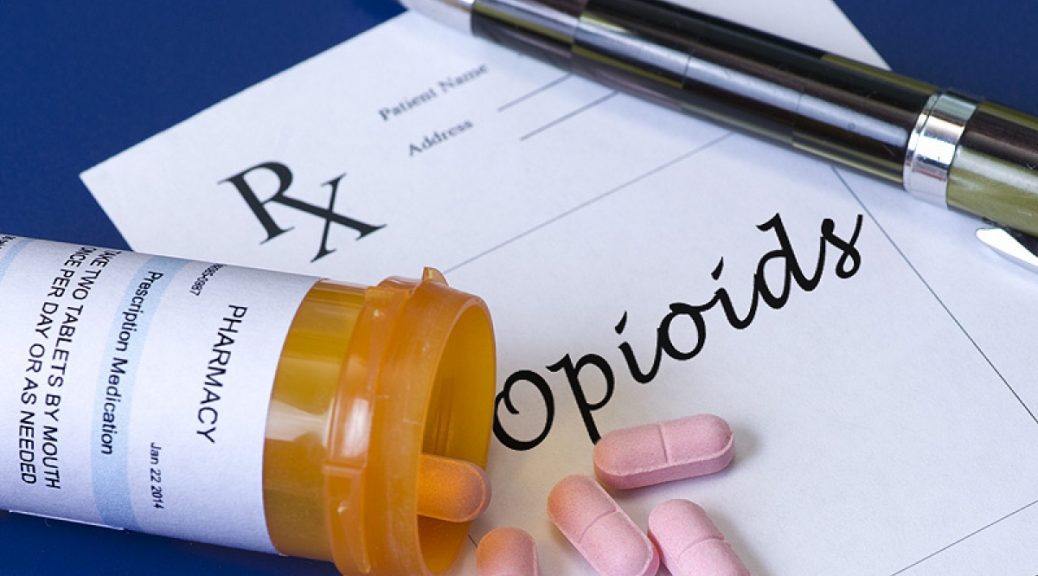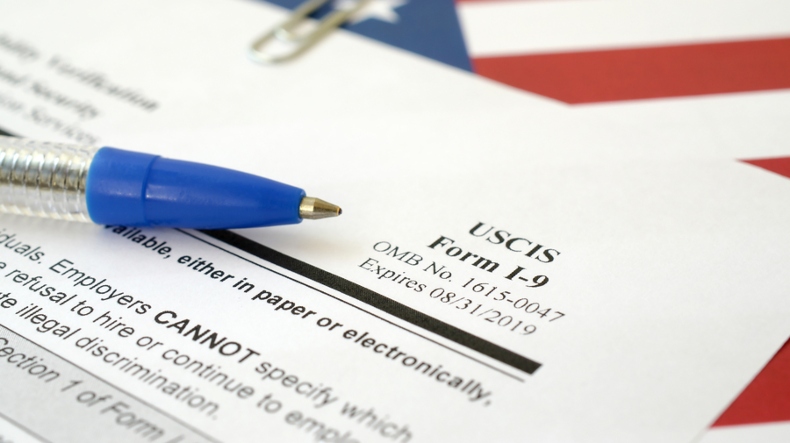Fortunately for employers, the Equal Employment Opportunity Commission (EEOC) has issued technical assistance documents that address issues concerning the employment provisions of the Americans with Disabilities Act, as it relates to the use of opioids by employees. Although not legally binding on the public, there is valuable information for employers and gives the blueprint for removing employees for safety concerns and poor performance.
First, the EEOC reminds employers that individuals who lawfully use opioid medication are protected under the Americans with Disabilities Act (ADA). However, illegal drug use is not a covered disability under the ADA, and employers can fire and take other adverse employment actions against individuals based on the illegal use of opioids, even if the individual does not have performance or safety problems. The EEOC defines “opioids” as prescription drugs such as codeine, morphine, oxycodone, hydrocodone, meperidine, and illegal drugs like heroin.
Second, if an individual is using opioids legally and isn’t disqualified for the job by federal law (for example, DOT regulations), an employer may be required to provide a reasonable accommodation before firing the employee or rejecting a job applicant based on opioid use. The EEOC defines a reasonable accommodation as “some type of change in the way things are normally done at work, such as a different break or work schedule (e.g., scheduling work around treatment), a change in shift assignment, or a temporary transfer to another position.
What if an employer thinks that the use of opioids by an employee poses a safety risk or causes ineffective job performance? An employer never has to lower production or performance standards, eliminate essential functions (fundamental duties) of a job, pay for work that is not performed, or excuse illegal drug use on the job as a reasonable accommodation. The employer will need to have objective evidence that an employee can’t do the job or poses a significant safety risk, even with a reasonable accommodation. To remove an employee from the job for safety reasons, credible evidence must show that an employee poses a significant risk of substantial harm—an employee can’t be removed because of remote or speculative risks. To make sure that it has enough objective evidence about what an employee can safely and effectively do, the employer might ask an employee to undergo a medical evaluation. If a reasonable accommodation would allow an employee to perform the job safely and effectively, and does not involve significant difficulty or expense, the employer must give it. An employer is not allowed to charge an employee for the accommodation.
The EEOC explains that safety concerns can justify a suspension of duties or other adverse employment action if the risk level rises to a “direct threat,” which means a significant risk of substantial harm to the individual or others that cannot be eliminated or reduced to an acceptable level with reasonable accommodation. The EEOC advises that when determining whether an employee poses a “direct threat,” employers need information that will help them evaluate the level of risk presented by a disability, taking into consideration the following factors:
- probability that harm will occur;
- imminence of the potential harm;
- duration of the risk; and
- severity of the potential harm.
For more information, check out the guidance for small businesses on the EEOC’s website (https://www.eeoc.gov).