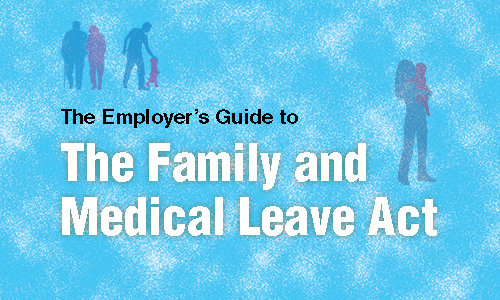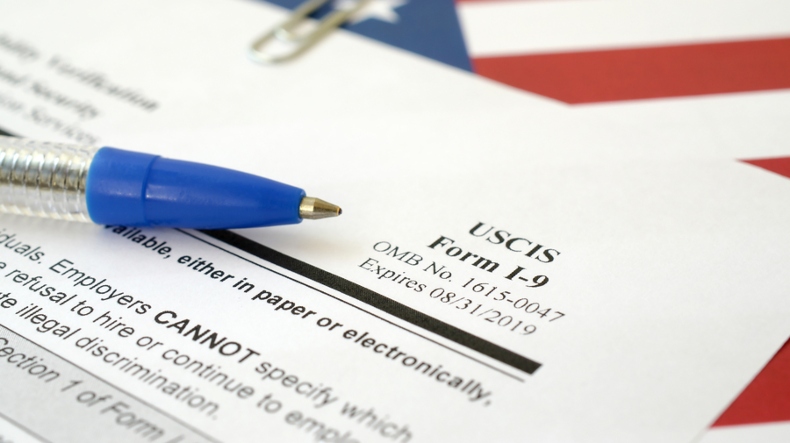A very common question from employers is how to handle an employee who asks for special treatment at work because of a medical issue, such as needing a change to their job duties, schedule or hours. When an employee requests a medical accommodation due to a disability or health condition, employers must engage in an **interactive dialogue** to find a reasonable solution, as required by the Americans with Disabilities Act (ADA), and similar state laws. This collaborative process ensures the employee can perform their job while meeting workplace needs. Here’s a simple guide to get it right.
Steps for an Effective Interactive Dialogue
- Acknowledge the Request – When an employee shares their need, respond quickly and respectfully. Confirm you’ll work together to find a solution, and see what can be done. For example, “Thanks for letting me know. Let’s discuss how we can support you and see what options might be possible.” Tip: Document the request and date.
- Gather Information – Ask for supporting medical documentation to understand the employee’s limitations and needs, but only request what’s necessary. For example: “Can your doctor provide a note about how your condition affects your work, and what kind of limitations you have?” Tip: Keep medical details confidential.
- Hold a Private Meeting – Schedule a one-on-one meeting to discuss the request, what options may exist and to make sure you understand the situation. Be prepared with the employee’s job description and any medical info. For example: “How does your condition impact [add specific task]? How would an accommodation help you?” Tip: Listen openly and explore options like modified schedules or assistive tools. Allow for an open flow of information and make sure the employee knows that you are trying to fully understand the situation before a decision is made.
- Propose and Implement Solutions – Suggest accommodations that work for both parties. If the employee’s request isn’t feasible, offer alternatives. For example: “We can adjust your schedule to include breaks. Does that work?” Tip: Check external resources, such as the Job Accommodation Network (JAN) for ideas, and options.
- Some Accommodations are Not Required – An employer is not required to provide a disability accommodation that would require (1) incurring significant difficulty or expense; (2) changing the fundamental duties of the job; (3) lowering production or performance standards; or (4) tolerating misconduct.
- Follow Up and Document the Discussion – Put the agreed upon accommodation in place, check in later to ensure it’s effective, and document all steps. For example “Let’s review in two weeks to confirm this is working.” Tip: Store records securely and put a note on your calendar to follow up.
Key tips: (1) act promptly to avoid delays; (2) stay respectful and empathetic and do not immediately rule out all options; (3) ensure compliance with ADA or consult HR/legal experts. A thoughtful, interactive dialogue shows employees you value their needs while conveying the reality that the company still needs to maintain productivity and results. For more information, visit the EEOC website.