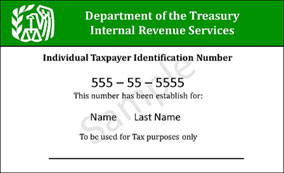Did you know that the Social Security Administration offers online accounts that allow the public to view and track all that information that we used to receive once a year via a paper Social Security Statement that was delivered to our mailbox? The service is called “My Social Security,” and it can be a useful resource for retirement planning, income and contribution verification, benefits management, and identity protection.
One good reason to sign up for your “My Social Security” account is to prevent anyone else from trying to claim an account associated with your social security number. When you apply, you will have to validate your identity by answering questions generated from your history of legal transactions and credit relationships. Upon successful identity testing, you will receive an activation code to create your online account. For those of us who can’t remember what they ate for lunch, much less an old address or mortgage lender you haven’t used since the late 90’s … don’t worry, an account may also be opened by visiting your local SSA office in person.
Once an account is activated, people who are not yet collecting any benefits can keep track of earnings and track their estimated future retirement, disability, or survivor benefits. The Social Security Administration recommends that contributors review their posted earning once a year and verify for accuracy. When planning for retirement, keep in mind that the projected benefits are only estimates, based on future earnings continuing at the same rate as the last reported year, adjusted for average wage growth. The less stable your career path, and the earlier you start tracking your earnings history, the more fluctuation you should anticipate.
Once you become eligible for benefits, your actual payment amount will be calculated on your top 35 years of earnings. The amounts of money you earned in previous years are indexed for inflation so that they can be effectively ranked along with your most recent earnings. Checking in once a year will help you formulate an increasingly accurate projection as you advance toward retirement age.
If you are already collecting benefits or have Medicare, you can use “My Social Security” to perform several administrative functions, such as accessing tax forms, updating address and phone numbers, managing direct deposit of payments, or request a replacement Medicare or Social Security card. Avoiding a trip to the local Social Security Administration office in person is a time-and-hassle saver we can all appreciate.
But what if, for whatever reason … you simply do NOT want to conduct any online business with the Social Security Administration? The best approach is to proactively BLOCK access to My Social Security. This is similar to putting a freeze on your credit reporting, and will ensure that nobody can come along without your knowledge to activate your account fraudulently. Blocking is especially recommended in cases of domestic violence or during times of contentious family conflict or divorce, because family members with intimate knowledge of your life and history are much more likely to be able to pass the self-identification testing than a stranger. You can always remove the block later on, if you decide to participate in online account management. So … if you have not already signed up for My Social Security, now is the time to make a choice about the online account waiting for you. Either claim it or block it!