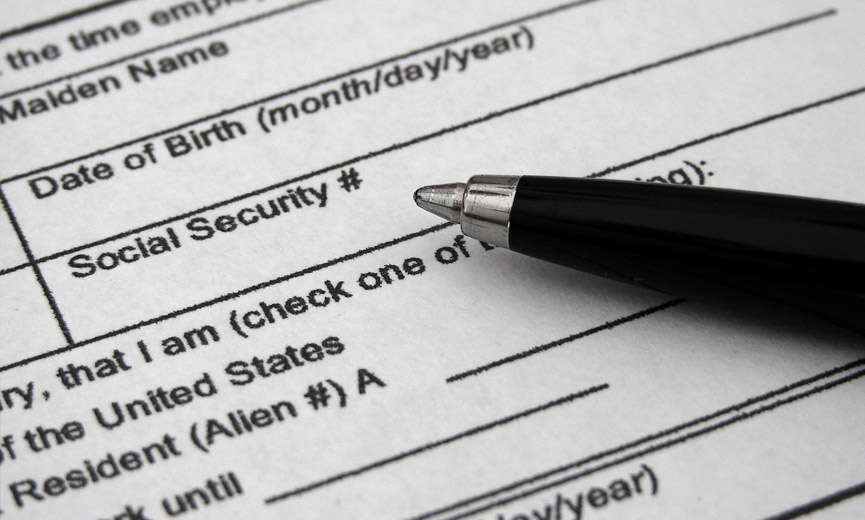The I-9 Form is a legally required document for new hires. It is used by employers to prove an individual is legally eligible for employment in the United States. The form is legally required by the U.S. Immigration Reform and Control Act (IRCA). The current form is 2 pages long; employees and employers complete their respective sections, as well as sign and date it. A properly completed form verifies the identity of an employee and ensures that the individual is legally capable of working in the U.S. These forms shall be kept separate from the employee’s file, and in Florida, employers are required to either use E-verify or keep copies of the employment authorization documents.
So far in 2022, Consultstu has performed several independent third-party immigration reviews for companies contracting with Publix Supermarkets Facilities Services. When completing I9 audits, here are some common compliance errors we identify in client paperwork:
- I9 form was created late (employee completed Section 1 after 1st day).
- Section 2 (review and verification section) is not fully completed by the employer or an authorized representative (within 3 business days of hire).
- Employee start date missing, or different than payroll records.
- Issuing authority of out of state drivers’ license incorrect
- Employee failing to complete the translator box (bottom of page 1).
- Putting Driver’s License information in List A (should be List B).
According to the US Citizenship and Immigration Services, if corrections are necessary to an I9 form, corrections should be initialed and dated on the form so it is clear who and when the correction was made. Employees make corrections to Section 1, and Employers make corrections to Section 2.
When completing an audit, ConsultStu provides the client with valuable notes and recommendations regarding your Form I-9s, how to correct any errors, and best practices to improve your knowledge and overall compliance. This extra service has been greatly appreciated. Our service is completely remote, thorough, and accurate, and reviews your company’s Form I-9s, supporting documents, and E-Verify documentation.
Have any questions? Call us today at (727) 350-0370 to discuss or schedule an annual (new or re-certification) Publix Immigration Review and I-9 Audit.