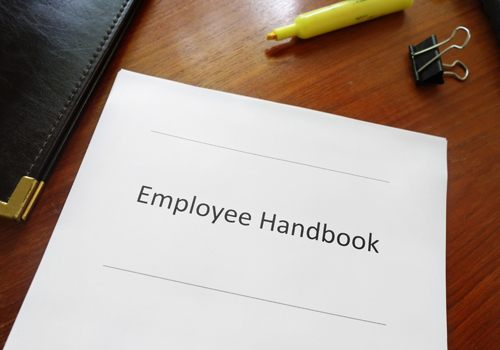What can be done to improve the performance of a struggling manager, supervisor or employee? Answer – develop a written performance improvement plan (PIP). A PIP is an action plan that provides for the four (4) key ingredients to successful employee performance: (1) clear expectations, (2) accurate and specific feedback, (3) solid two way communications and (4) a reasonable timeline to demonstrate performance. Your employees have the opportunity to succeed when you have the means to hold them accountable for performance. Your PIP dialogue can explore the reasons for the poor performance (i.e. excuses) – such as lack of appropriate training, unclear expectations of the job, unforeseen roadblocks etc… Most importantly, you document the performance discussion and clarify that his/her performance must improve by a set date, in a way that can be objectively measured or calculated. As a manager, you can use a PIP for substandard performance, minor-misconduct or even workplace behaviors that do not match your company’s culture or values. Lastly, the PIP can also identify the consequences for failing to meet necessary improvements, such as reduction in pay, transfer, demotion, or termination of employment. So, at the end of the PIP, everyone knows the potential outcome. Because there are so many great uses for a PIP, let’s explore the steps to effectively implement a performance improvement plan for an employee.
Step 1: Document the Performance or Behavior Issues
Before initiating the PIP process, a manager should document the areas of the employee’s performance that need improvement. Be objective, factual and specific. Provide facts and examples to further clarify why it is a problem and needs to be addressed. Do not nitpick or create a gigantic list, but focus on the main issues and key points. This is the catalyst for needed action by the employee.
Step 2: Develop your Action Plan using SMART goals
Study the job description, performance goals and key performance indicators (KPIs) for the job. As the manager, establish the framework for an acceptable action plan for improvement, which may be adjusted based on employee feedback in the meeting. The employee meeting should be collaborative, with the employee being tasked with developing a plan to meet performance expectations. The manager will coach the employee if stuck, or if there are legitimate obstacles to success. Be prepared to clarify any confusion or misunderstanding on the employee’s part, to make sure the employee takes full ownership of the issue and solution in the PIP. The PIP should include specific and measurable objectives that are built on SMART goals. Also, make reference to any relevant HR policies that may impact future performance and behavior objectives.
Step 3: Review the PIP and Meet with Employee
Prior to meeting with the employee, the manager can seek assistance from his or her manager or Human Resources to review the PIP. A third party review will help ensure the documentation is stated clearly, objective and without emotion. The third party can also review the suggested PIP to make certain it is specific, measurable, relevant and attainable within the PIP timeline. Provide a reasonable time for employee improvement, such as 30 to 60 days (time period may be longer depending on improvement needed and measurements). Conduct a collaborative, supportive meeting with the employee to achieve the best chance of success. The employee must embrace the PIP and agree to work toward goal achievement. Have employee sign and date the PIP Agreement.
Step 4: Follow up with Performance Check-ins
The employee and manager will agree upon a schedule of regular follow-up meetings (weekly, biweekly, etc..), which should be described in the PIP. These meetings should discuss and document progress toward goals, and actions taken by the manager to support the employee’s plan. Ultimately, the employee should use the meetings to seek feedback, check on performance measurements and ask for coaching/training opportunities to strengthen areas of weakness. The manager is available to remove roadblocks and ensure that employee has the necessary tools. Progress meetings should be documented and added to the PIP documentation.
At the end of the PIP period, the manager documents progress toward required goals and makes a decision about any follow-up performance actions or consequences. When the employee has responded positively and is meeting agreed upon objectives, the manager should formally close the PIP and allow the employee to continue employment. If the employee has not met agreed upon goals, then the manager has sufficient documentation to take action.
In January check out our website for the Performance Improvement Plan Agreement template. Do you need help with a difficult employee performance situation? Give us a call.