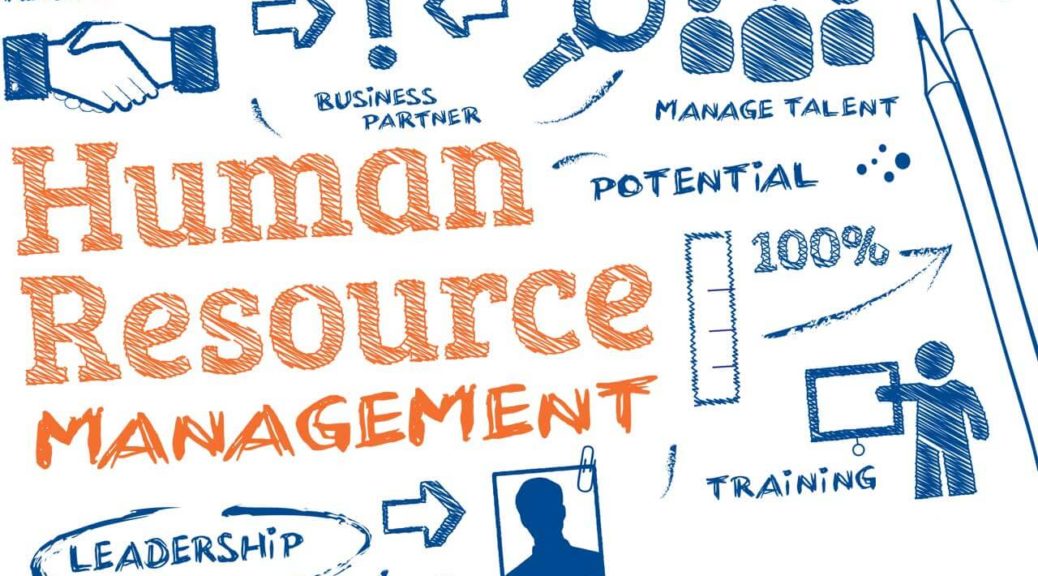In January, the Federal Trade Commission (FTC) proposed a new rule that would ban employers from imposing noncompetes on their workers, a widespread and often exploitative practice that suppresses wages, hampers innovation, and blocks entrepreneurs from starting new businesses. By stopping this practice, the agency estimates that the new proposed rule could increase wages by nearly $300 billion per year and expand career opportunities for about 30 million Americans. Read more from the FTC.
The FTC is seeking public comment on the proposed rule, which is based on a preliminary finding that noncompetes constitute an unfair method of competition and therefore violate Section 5 of the Federal Trade Commission Act. The FTC’s proposed rule would generally prohibit employers from using noncompete clauses. Specifically, the FTC’s new rule would make it illegal for an employer to:
- enter into or attempt to enter into a non-compete with a worker;
- maintain a noncompete with a worker; or
- represent to a worker, under certain circumstances, that the worker is subject to a non-compete.
The proposed rule would apply to independent contractors and anyone who works for an employer, whether paid or unpaid. It would also require employers to rescind existing noncompetes and actively inform workers that they are no longer in effect. The proposed rule would generally not apply to other types of employment restrictions, like non-disclosure agreements. However, other types of employment restrictions could be subject to the rule if they are so broad in scope that they function as non-competes.
If you are interested in reading more about what might happen if this regulation goes into effect, and how employees will need to respond, read these FAQs.